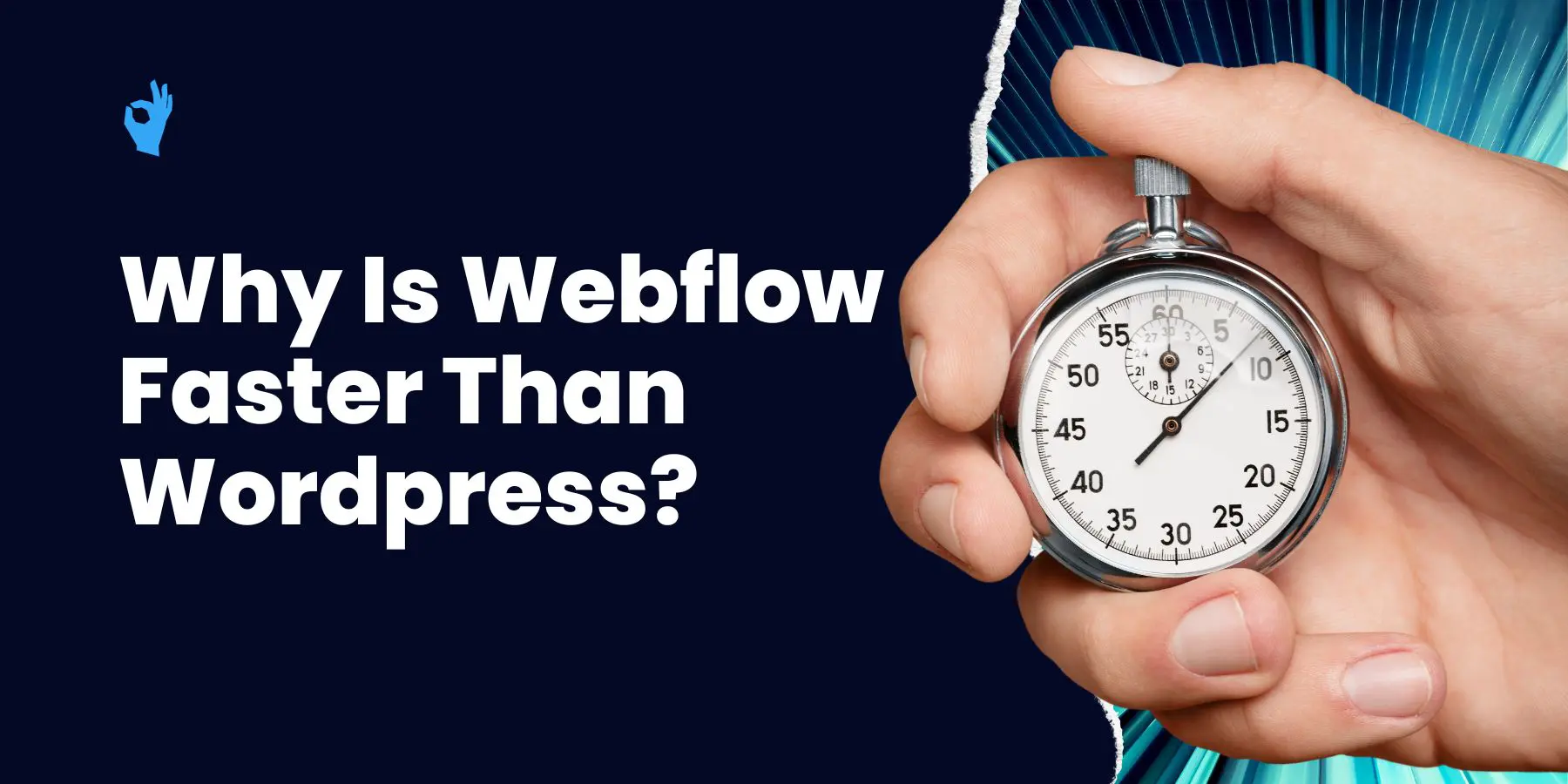
Webflow and Wordpress are two popular website building platforms that have gained significant traction in recent years. While both offer numerous features and functionalities, one area where Webflow claims to have an edge over Wordpress is speed. In this article, we will delve into the intricacies of these platforms and explore why Webflow is touted as the faster option.
Before we compare the speed of Webflow and Wordpress, let's first understand what these platforms are all about.
Webflow and Wordpress are two popular platforms used for website development. While they serve the same purpose, they have different approaches and features that cater to different needs.
Webflow is a cloud-based website development platform that enables users to create visually appealing and interactive websites without any coding knowledge. It offers a drag-and-drop interface combined with a powerful design toolset that allows for seamless customization and responsive design.
With Webflow, users have the freedom to design and build websites from scratch or use pre-designed templates. The platform provides a wide range of design elements, such as fonts, colors, and animations, that can be easily customized to create a unique and engaging website.
One of the key advantages of Webflow is its ability to generate clean and efficient code. This ensures that websites built on the platform are optimized for speed and performance. Additionally, Webflow offers hosting services, making it a convenient all-in-one solution for website creation and management.
On the other hand, Wordpress is an open-source content management system (CMS) that powers a significant portion of the internet. It provides users with a flexible and extensible platform for creating and managing websites or blogs. With its vast library of plugins and themes, Wordpress allows users to customize their websites to their specific needs.
Wordpress offers a user-friendly interface that makes it easy for individuals with little to no coding experience to create and manage their websites. The platform provides a wide range of themes, both free and premium, that can be easily customized to match the desired look and feel of a website.
One of the key advantages of Wordpress is its extensive plugin ecosystem. Plugins are additional pieces of software that can be installed to enhance the functionality of a Wordpress website. Whether it's adding a contact form, integrating social media, or optimizing for search engines, there is a plugin available for almost any requirement.
Wordpress also has a strong community of developers and designers who contribute to the platform's growth. This means that users can find support, tutorials, and resources to help them make the most out of their Wordpress websites.
Overall, both Webflow and Wordpress offer powerful tools for website development, each with its own strengths and advantages. The choice between the two ultimately depends on the specific needs and preferences of the user.
Now that we have an overview of both platforms, let's examine their technical aspects to gain a deeper understanding.
Webflow's architecture is designed to optimize website performance from the ground up. The platform generates clean and efficient code, allowing for faster page loading times. This is achieved through a combination of factors.
Firstly, Webflow utilizes a modern and streamlined codebase that is optimized for speed. The platform employs best practices in HTML, CSS, and JavaScript to ensure that the resulting code is lightweight and efficient.
Secondly, Webflow websites are hosted on a global content delivery network (CDN). A CDN is a network of servers distributed across various locations worldwide. When a user accesses a Webflow website, the CDN automatically serves the website's content from the server closest to the user's location. This ensures fast and reliable access from anywhere in the world, as the distance between the user and the server is minimized.
Furthermore, Webflow takes advantage of advanced caching techniques to further enhance website performance. Caching involves storing frequently accessed data in a temporary storage location, such as the user's browser or a server. By caching static assets like images, CSS files, and JavaScript files, Webflow reduces the need for repeated downloads, resulting in faster page loading times.
In contrast, Wordpress is built on a PHP-based architecture, which can sometimes result in slower load times. PHP is a server-side scripting language that is used to generate dynamic web pages. While Wordpress offers caching plugins and other optimization techniques to improve performance, the overall architecture may contribute to slower page loading speeds.
Wordpress relies on a combination of PHP scripts, a MySQL database, and various plugins and themes to power its websites. When a user requests a page on a Wordpress website, the server executes the necessary PHP scripts to generate the HTML content dynamically. This process can introduce additional overhead and potentially slow down the page loading times, especially for complex websites with heavy database queries or resource-intensive plugins.
To mitigate these performance issues, Wordpress provides caching plugins that generate static HTML versions of the dynamic content. These static versions can be served to users, bypassing the need for PHP script execution and database queries. Additionally, Wordpress developers can optimize their websites by leveraging caching mechanisms, optimizing database queries, and minimizing the use of resource-intensive plugins.
It's worth noting that while Wordpress may have some inherent performance challenges, it remains a popular and widely-used platform due to its flexibility, extensive plugin ecosystem, and user-friendly interface.
Now let's dive into the heart of our comparison - the speed performance between Webflow and Wordpress.
When it comes to website speed, load time is a crucial metric that can greatly impact user experience. Webflow websites are known for their lightning-fast load times due to the clean code generated by the platform. The streamlined and efficient code structure ensures that the website loads quickly and smoothly, providing a seamless browsing experience for visitors.
On the other hand, Wordpress websites can vary in load time depending on various factors. One of the key factors is the chosen theme. Some themes are well-optimized for speed, while others may have bulky code or excessive features that can slow down the website. Additionally, the number and type of plugins used on a Wordpress site can also affect its load time. While plugins can add functionality and enhance the website's capabilities, they can also introduce additional code and scripts that may impact performance.
Optimization efforts play a significant role in determining the speed of a Wordpress website. Properly optimizing images, minifying CSS and JavaScript files, and implementing caching mechanisms can help improve load times. However, these optimization techniques require technical knowledge and may not be easily accessible to all Wordpress users.
Another area where Webflow shines is its ability to handle heavy traffic without sacrificing speed. The platform's global Content Delivery Network (CDN) ensures that your website remains responsive even during peak traffic periods. The CDN distributes your website's content across multiple servers worldwide, allowing visitors to access the website from a server nearest to their location. This reduces latency and ensures faster load times, regardless of the visitor's geographical location.
In contrast, Wordpress websites may experience slower load times when facing a surge in visitors, especially without proper optimization and hosting. If a Wordpress site is not optimized to handle high traffic volumes, it may struggle to deliver content quickly to all visitors. Additionally, the quality of hosting can also impact performance. Shared hosting plans, which are commonly used by Wordpress users, may have limited resources and may not be able to handle a sudden influx of traffic effectively.
However, it's important to note that with the right optimization techniques and a robust hosting environment, Wordpress websites can also handle heavy traffic efficiently. By implementing caching mechanisms, utilizing a CDN, and choosing a reliable hosting provider, Wordpress users can significantly improve their website's performance under heavy traffic conditions.
Now let's explore some of the factors that contribute to Webflow's speed advantage over Wordpress.
Webflow's code generation is optimized for speed and efficiency. The platform generates clean HTML, CSS, and JavaScript, minimizing file sizes and reducing the number of HTTP requests required to load a webpage. This streamlined approach ensures faster load times for Webflow websites.
When it comes to efficient coding, Webflow takes it to the next level. The platform employs advanced algorithms that analyze your website's structure and automatically optimize the code for speed. This means that every line of code generated by Webflow is carefully crafted to ensure optimal performance.
Furthermore, Webflow's code is designed to be highly modular and reusable. This allows for faster rendering and loading of web pages, as the browser can quickly process and cache the code, resulting in improved overall speed.
Webflow provides hosting on a global CDN (Content Delivery Network), which ensures that your website's content is served from the server closest to the visitor's location. This eliminates the latency caused by long-distance data transfer and contributes to faster load times.
But Webflow doesn't stop there. The platform also offers advanced caching techniques to further enhance website speed. By intelligently storing and serving frequently accessed content, Webflow reduces the need for repetitive data retrieval, resulting in lightning-fast load times.
Additionally, Webflow's hosting infrastructure is built to handle high traffic volumes without compromising on speed. The servers are equipped with powerful processors, ample memory, and high-speed SSD storage, ensuring that your website can handle a surge in visitors without experiencing any slowdowns.
Another key factor that contributes to Webflow's speed advantage is its automatic image optimization. Webflow employs advanced image compression algorithms that reduce the file size of images without sacrificing quality. This means that your website's images load faster, resulting in a smoother and more enjoyable user experience.
In conclusion, Webflow's speed advantage over Wordpress is the result of a combination of factors. From efficient coding practices to superior hosting solutions, Webflow has taken every step to ensure that your website loads quickly and efficiently. So if speed is a priority for your online presence, Webflow is the platform to choose.
Although Wordpress may not match Webflow's inherent speed advantages out of the box, several steps can be taken to improve its performance.
When it comes to optimizing Wordpress for speed, there are various strategies that can be implemented. One of the key factors is leveraging caching plugins. These plugins help in storing the static versions of your website's pages, reducing the load on the server and improving the overall speed. By implementing a caching plugin, you can ensure that your website loads quickly for visitors, enhancing their browsing experience.
Another important aspect of optimizing Wordpress for speed is image optimization. Large and uncompressed images can significantly slow down your website. By compressing and resizing images, you can reduce their file size without compromising on quality. This not only improves the loading speed of your website but also saves bandwidth, making it more efficient.
In addition to caching plugins and image optimization, minifying CSS and JavaScript files can also contribute to improving Wordpress speed. Minification involves removing unnecessary characters, such as white spaces and line breaks, from these files. This reduces their file size and allows them to load faster, resulting in a quicker website.
Selecting the right hosting provider is crucial for Wordpress speed optimization. While shared hosting may be a cost-effective option, it may not offer the best performance for high-traffic websites. Managed Wordpress hosting services, on the other hand, are specifically designed to optimize Wordpress speed.
Managed Wordpress hosting providers offer advanced caching mechanisms and server-level optimizations. These optimizations are tailored to enhance the performance of Wordpress websites. By utilizing server-side caching and other optimization techniques, these hosting solutions can help bridge the speed gap between Webflow and Wordpress.
Furthermore, managed Wordpress hosting providers often have dedicated support teams that specialize in troubleshooting and optimizing Wordpress websites. This ensures that any speed-related issues can be addressed promptly, allowing you to focus on creating and managing your content without worrying about performance.
In conclusion, while Wordpress may not have the same inherent speed advantages as Webflow, there are several steps you can take to improve its performance. By leveraging caching plugins, optimizing images, minifying CSS and JavaScript files, and choosing the right hosting provider, you can significantly enhance the speed of your Wordpress website. Implementing these strategies will not only improve user experience but also contribute to better search engine rankings and increased conversions.
Now that we have explored the speed differences between Webflow and WordPress, it's essential to understand when to choose one over the other.
If speed is your top priority and you value a visually stunning website without the need for extensive coding, Webflow is an excellent choice. Its intuitive interface and optimized architecture make it ideal for projects that demand fast load times and smooth performance.
When you choose Webflow, you gain access to a wide range of professionally designed templates that can be customized to fit your brand identity. These templates are built with responsiveness in mind, ensuring that your website looks great on any device, from desktops to mobile phones.
Furthermore, Webflow's visual editor allows you to design your website in real-time, providing a seamless and intuitive experience. You can easily drag and drop elements, adjust layouts, and customize styles without the need for complex coding knowledge.
Webflow also offers robust hosting solutions, ensuring that your website loads quickly and reliably. With their content delivery network (CDN), your website's assets are distributed across multiple servers worldwide, reducing latency and improving performance for visitors from different locations.
In addition to speed and ease of use, Webflow provides powerful SEO tools to help your website rank higher in search engine results. You can optimize meta tags, create clean URLs, and easily manage your website's metadata, giving you a competitive edge in the online landscape.
WordPress is still a fantastic option for many websites, particularly those that require extensive customization and flexibility. If you are more comfortable with coding or have specific functionality requirements, WordPress provides a vast array of themes, plugins, and customizations that can cater to your needs.
With WordPress, you have complete control over your website's design and functionality. You can choose from thousands of themes, both free and premium, to create a unique and visually appealing website. Additionally, the extensive plugin ecosystem allows you to add various features and functionalities to your website, such as e-commerce capabilities, membership systems, and advanced analytics.
WordPress is highly customizable, thanks to its open-source nature. Developers can dive into the code and modify every aspect of their website, tailoring it to their specific requirements. This level of flexibility makes WordPress an excellent choice for businesses or individuals with unique design or functionality needs.
Moreover, WordPress has a large and active community of developers and users who contribute to its growth and improvement. This community provides support, tutorials, and resources, making it easier for beginners to get started and for experienced users to find solutions to any challenges they may encounter.
In conclusion, Webflow and WordPress are both powerful website-building platforms, but when it comes to speed, Webflow offers a distinct advantage. With its optimized code generation, superior hosting solutions, and lightning-fast load times, Webflow delivers an exceptional user experience. However, WordPress remains a robust choice for projects that demand extensive customization and flexibility. Ultimately, the choice between Webflow and WordPress depends on your specific requirements and priorities for your website.